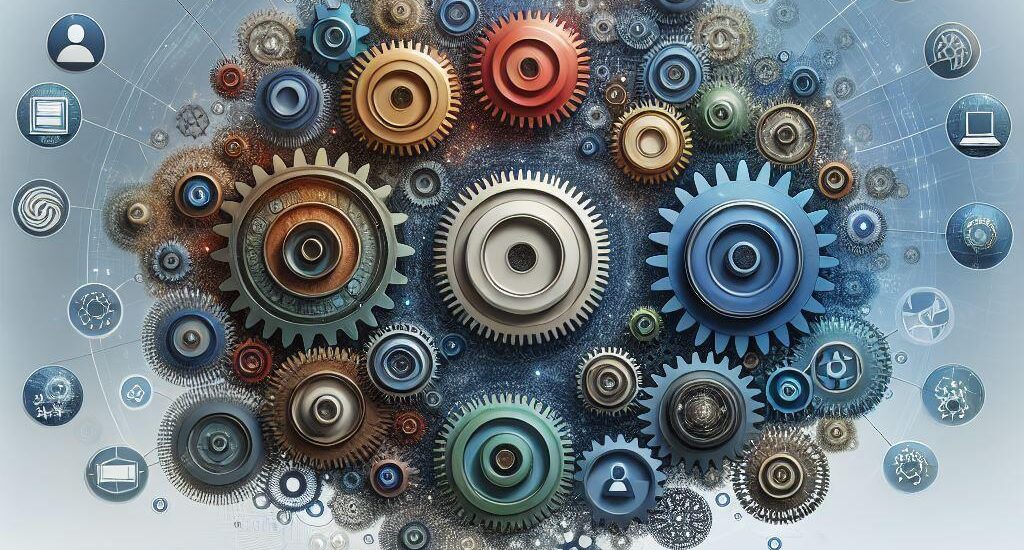In today’s digital world, businesses need to integrate a variety of systems, applications, and services across on-premises, cloud, and hybrid environments. Integration platforms play a crucial role in connecting different systems seamlessly, automating workflows, and ensuring efficient data sharing. Three of the most prominent players in the integration space are WebMethods, MuleSoft, and Dell Boomi.
In this blog post, we will explore these integration platforms, compare their features, and discuss how they help businesses manage integrations effectively.
What is WebMethods?
WebMethods, developed by Software AG, is an enterprise-grade integration platform that provides a wide range of tools for connecting different systems, applications, and data sources. It is well-suited for complex integration needs, whether the integration happens in the cloud, on-premises, or in hybrid environments.
Key Features of WebMethods:
- Integration Server: The core component of WebMethods that handles the processing of business transactions, service calls, and data transformations.
- API Management: WebMethods provides robust API management capabilities, making it easier to expose, manage, and consume APIs.
- B2B Integration: WebMethods excels at handling business-to-business (B2B) transactions, allowing seamless integration between trading partners.
- Cloud Integration: Offers a cloud-based integration layer for connecting cloud applications with on-premises systems.
- Low Code Development: Supports low-code development, enabling developers to create integrations with minimal manual coding.
When to Use WebMethods:
WebMethods is an excellent choice for enterprises that need to manage complex integrations across diverse environments. It works well for large-scale projects that require a high degree of customization and robust security features.
What is MuleSoft?
MuleSoft, acquired by Salesforce, is one of the leading integration platforms as a service (iPaaS) providers. It offers a unified integration platform that connects SaaS (Software-as-a-Service) applications, on-premises systems, and APIs. MuleSoft’s flagship product is Anypoint Platform, which enables businesses to design, deploy, and manage APIs and integrations with ease.
Key Features of MuleSoft:
- Anypoint Platform: A powerful platform that provides tools for API design, development, management, and monitoring.
- API-Led Connectivity: MuleSoft promotes an API-led integration approach, enabling companies to create reusable APIs that can be connected and reused across various applications.
- CloudHub: A fully managed cloud-based platform for integrating applications, data, and devices in the cloud.
- Mule ESB: The Mule Enterprise Service Bus (ESB) provides an integration layer that enables communication between various applications and services.
- DataWeave: MuleSoft’s data transformation language for mapping, transforming, and manipulating data between different formats.
When to Use MuleSoft:
MuleSoft is ideal for organizations looking for a comprehensive, API-centric integration solution. It is particularly useful for businesses with a strong focus on connecting cloud-based applications and managing APIs across their digital ecosystem. If your business is already leveraging Salesforce, MuleSoft becomes even more attractive due to its native integration with the Salesforce platform.
What is Dell Boomi?
Dell Boomi, now known simply as Boomi, is a cloud-based integration platform that enables businesses to connect applications, data, and processes in real time. It is widely used for simplifying integration, data synchronization, and process automation. Boomi’s drag-and-drop interface makes it highly user-friendly and accessible for both developers and business users.
Key Features of Dell Boomi:
- AtomSphere Integration: Boomi’s core integration platform, AtomSphere, allows users to design, manage, and monitor integrations.
- Pre-built Connectors: Boomi provides an extensive library of pre-built connectors, enabling quick integration with popular applications such as Salesforce, NetSuite, SAP, and more.
- Data Integration: Boomi offers real-time data integration and synchronization capabilities, allowing for seamless communication across systems and applications.
- API Management: Boomi offers an integrated API management feature that helps expose, manage, and monitor APIs.
- Low-Code/No-Code Interface: Boomi offers a visual, drag-and-drop interface that empowers business users and developers to create integrations without extensive coding knowledge.
When to Use Dell Boomi:
Dell Boomi is a strong choice for businesses that prioritize speed, ease of use, and scalability. It’s particularly suitable for companies looking to implement integrations with minimal coding, as its low-code platform can be adopted by both technical and non-technical users. Boomi’s cloud-first approach also makes it an attractive option for organizations with a preference for cloud-based solutions.
WebMethods vs. MuleSoft vs. Dell Boomi: A Comparative Analysis
Now that we’ve outlined the features of each platform, let’s compare them across several key factors:
1. Ease of Use
- WebMethods: Requires a steeper learning curve due to its more complex feature set and customization options.
- MuleSoft: While powerful, it can also be challenging for new users, especially when implementing advanced integration scenarios.
- Dell Boomi: Boomi excels in ease of use thanks to its intuitive drag-and-drop interface and low-code/no-code capabilities, making it ideal for business users as well as developers.
2. Flexibility and Customization
- WebMethods: Highly customizable and flexible, especially in complex, large-scale integrations.
- MuleSoft: Very flexible and supports complex integrations, particularly for API-led architectures.
- Dell Boomi: More limited in terms of customization compared to WebMethods and MuleSoft, but it offers pre-built connectors and templates to streamline integrations.
3. Cloud vs. On-Premises
- WebMethods: Offers both cloud and on-premises solutions, making it suitable for businesses with diverse environments.
- MuleSoft: Strong focus on cloud integrations but also provides support for on-premises solutions.
- Dell Boomi: Primarily a cloud-based solution with strong capabilities for cloud-to-cloud and cloud-to-on-premises integrations.
4. Integration Capabilities
- WebMethods: Excels at B2B integrations, handling high-volume data, and providing complex, large-scale integrations.
- MuleSoft: Known for its strong API-led connectivity and ability to manage both cloud and on-premises integrations effectively.
- Dell Boomi: Simplifies integration with pre-built connectors, making it fast and efficient, but may lack the deep customization options of WebMethods or MuleSoft.
5. Pricing
- WebMethods: Often requires a higher investment due to its enterprise-focused nature and customizable features.
- MuleSoft: Generally considered to be on the pricier side, especially for smaller businesses, but offers extensive features and robust support.
- Dell Boomi: More cost-effective and offers scalable pricing plans that are attractive for small to medium-sized businesses.
Conclusion: Which Integration Platform is Right for Your Business?
When choosing between WebMethods, MuleSoft, and Dell Boomi, it all comes down to your organization’s specific needs:
- Choose WebMethods if you need a highly flexible, enterprise-level solution with strong B2B integration capabilities.
- Opt for MuleSoft if your business is heavily focused on API management and cloud integrations, particularly if you’re already leveraging Salesforce.
- Go with Dell Boomi if you want an easy-to-use, cost-effective, cloud-based integration platform that allows quick setup and minimal coding.
Each of these platforms offers unique features and benefits that can help businesses streamline integrations, improve data flow, and enhance operational efficiency.